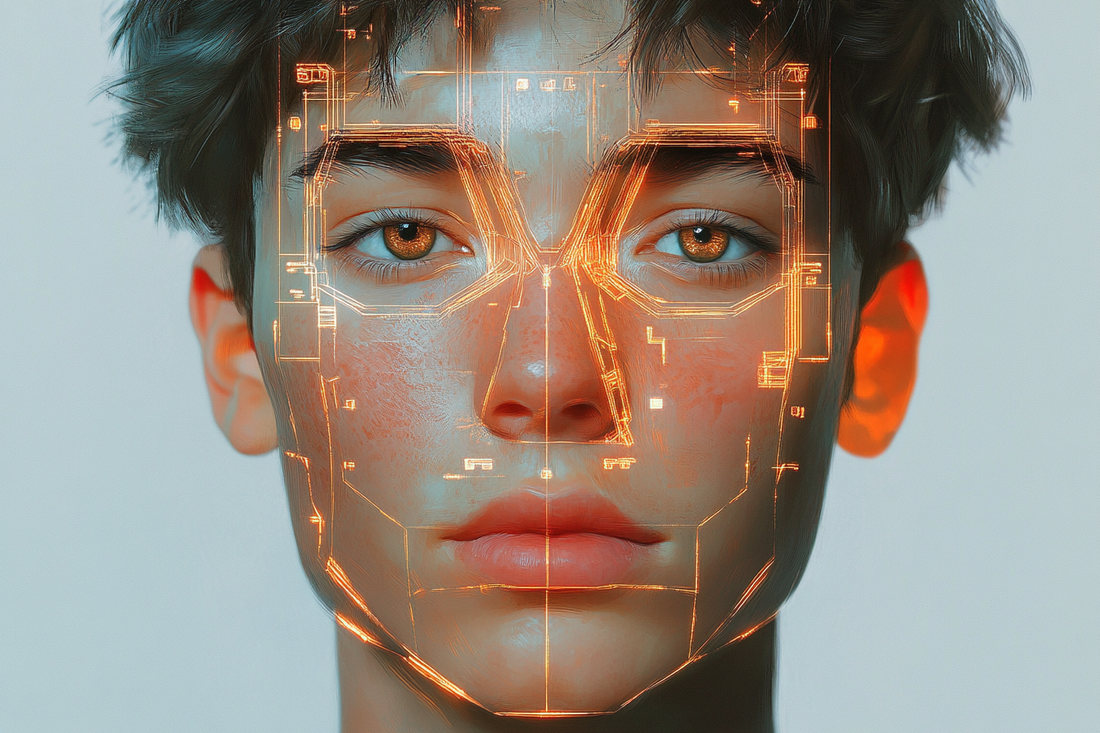
How to Use AI Face Swap Tools (Step-by-Step Guide)
Share
Getting to the Face Swap site is easy enough. You have signed in, and you have read the terms of service and privacy policy (you did, right?). You know what you can and what you shouldn't do, but now you are left confused about how to start the basics. People are all so quick to jump the gun and not brief you about the finer points of Face Swap tech that just isn't obvious from the get-go.
No matter how powerful the AI is and how complex its software operates, there will always be little bumps in the code that leave the end ensures scratching their heads and wasting time (and probably credits). We'll walk you through every step and substep imaginable, so remember to save this page if you ever need to come back to it. Ready? We are blasting off now!
Image & Video Choice
You should consider what you want to swap beforehand. Have these files at the ready in the background, preferably somewhere on the desktop, where you can spot them within seconds. We are naturally referring to target films and images, the ones you want to impose a face on, the base even. If you want the best results, you should favor bases that face the camera in every shot.
This will work for the majority of AI Face Swap sites, as it doesn't go against most base programming that is commonly found on the internet. Organizing your bases is also a great way to plan and visualize your idea, helping you press that button with determination and drive.
- Check The Price Point: Before you commit to any site, you should examine what they offer and how much of it. Some sites can charge $5 per fifteen seconds, while others will only charge $1.6 per minute of a video. The same applies to images where multiple tools and features can incur an additional cost.
- Check What Tools You Need: If your project requires additional processing or AI assistance, then you should examine what services the site offers and whether you need them. Websites will try to sell you all kinds of features, some of which you have little use for.
- Check The Allowed File Size: Depending on your membership plan or the tool you are using, the size of a file before processing might be limited. If you are planning to use large files, you should acquaint yourself with the limitations and potential upgrades.
- Choose Non-Crusty Files: AI is trained to deliver perfect results, and it often tries to make an HD or even UHD swap. If the bae is crusted or if it features art that isn't realistic, it will make something that looks unconvincing. You will either need to find AI software that can adjust itself to crustyness and stylization, or you will need to drop off good files.
- Choose One Base Face: Some sites allow for face-swapping multiple targets, but in most cases, the safest bet is to choose a file featuring only one person or choose which base face to target.
Choose The Correct Source
The source of the face you want to take is equally as important as the case. One cannot work without the other, so making their marriage a prosperous one is of utmost importance, and it will be the main task for you. For now, the most common type of source is a still image, as taking a face from a moving media is still a challenge for the AI. You should also have these files somewhere where you can always grab them. The file size is less important for sources, but you should still take some limitations into account if you are taking some significant strides.
- Provide HD Files: You will need to grab a source file that is not blurry and with a good resolution. Try to choose images that have good lighting, too.
- Choose One Face: Some sites are capable of choosing multiple faces from a group, but in most cases, you will be asked to provide one face.
- Measure The Distance: The distance of the face from the camera shouldn't be too close or too far. The AI should be to detect the facial features, so try to provide an image that is in the optimal distance.
- Make Sure The Face Is In The Frame: The face you are using as a source shouldn't be tilted to the side. Some tools can handle slight angles, but most prefer it when the head is looking at the camera. In a similar vein, make sure that hair, glasses, and other covering accessories aren't on the head.
Upload Your Choices
Once you have decided on the perfect combination, you can begin uploading. Face Swap sites will provide a box or other spaces where you can drag and drop your items or directly open the files on your device to search them out. The text will tell you which side is for the base and which side is for the source image.
Depending on which tool you are using, there could be site-specific tweaks and settings. But in most cases, this is all you will have to do. Now, you only need to press the go button, and the AI will begin processing your request. This will take anywhere from a few seconds to several minutes, but it will be done. After that, you can find the final result in the library.
It's Not The End
The above text should be the guide you were looking for. In truth, using a face swap tool requires little technical skill on the user's end. The websites are hand-made to be user-friendly and remove any technical parts from the process. You will find complex user trees for Face Swapping only in the high-end models used by big studios.
What commoners like us can look out for are the usual limitations of the AI, the servers, and the small issues found within the media we wish to modify. These factors we can control, and we should be able to root out beforehand. But even after we get the final result, there is still room for editing and fineting. The Face Swap process might be over but expect more work if you want perfection.