Face Swap Guide
Although Face Swap AI technology has taken the world by storm, still much remains unexplored. However, what is absolutely certain about this technology needs to be kept transparent. That way as many future users as possible as well as existing ones that may be misled, become familiar with the basic concept.
1. Understanding Face Swap AI
Face Swap AI is a technology that relies on advanced machine learning algorithms to analyze and manipulate facial features in images or videos. This ability is a key point in processing visuals and face swap cannot be performed if AI software lags on this. This requires deep training of AI models so they can replace a person's face with another's while maintaining realistic expressions and lighting. This complex process includes face detection, recognizing the key points on the face (nose, mouth, eyes,…) so they could be mapped. When all this is done, another face of your choice can come to take the place.
2. Requirements
In order to get a satisfactory outcome, you need to know about some minimal requirements so that Face Swap software can meet your expectations or at least get as close as possible. Inasmuch as Ai is not omnipotent, it is necessary to respect some basic things when providing the sample data. That’s why before you begin, ensure you have the following:
• Software or Application: Make a choice of an AI-powered face swap tool or app (e.g., Photoshop with proper plugins, dedicated face swap apps, or an online tool) for your needs. Not all Face Swap software has the same tools and performance, so make sure you pick the right one for your needs.
• Images/Videos: Provide source images or videos of the highest possible quality containing the faces you want to swap. The better the input quality, the better the quality of the output.
• Device: Since it’s a pretty complex technology, you must not be CPU-hungry. Make sure a computer or smartphone is capable of running the AI software or app.
3. Steps to Perform a Face Swap
Step 1: Choose Your Source Material
Select the images or videos from which you want to swap faces. Ideally, the faces should be facing the camera, well-lit, and with similar angles to ensure a natural swap. It is recommended that the source media and the one to be processed do not show many inconsistencies so that a result of the best possible quality can be obtained.
Step 2: Load Your Images
Load your chosen face swap application or software and upload the images or videos you wish to use or simply drag and drop.
Step 3: Select Faces
Use the tool to select the faces you want to swap. In the terms, you may encounter software that has automated detection of the face, while some may prompt you to select areas you want to modify.
Step 4: Apply the Face Swap
Follow the application’s prompts to execute the face swap. This process may include using available editing controls such as adjusting parameters for alignment, size, and blending to achieve the best results. On the other hand, some platforms offer post-processing options for additional tweaking of the output.
Step 5: Fine-Tune Adjustments
After the initial swap, use editing tools to refine the outcome. You may want to enhance your visuals, for example, to adjust colors, shadows, and lighting to make the swap look more seamless. On some apps, you can textualize additional changes into a prompt box to the integrated algorithms and wait for the results.
Step 6: Preview and Save
Take a closer look at the final product. Check if the swap looks realistic and that there are no visible mismatches, blurs, or mistakes. If you find the result pleasing, you can save your work in your desired format (JPEG, PNG, MP4, etc.). Many platforms offer direct sharing to social media. As for videos, you may encounter some platforms that don’t allow downloading the face-swapped video. Instead, only streaming is an option, while storing can be also limited, usually up to 30 days max.
4. Tips for Best Results
• High-Quality Images: Start with high-resolution images or videos. They should be as clear as possible and not too dark or blurred. It’s also recommended not to have too many filters on. You can easily add them later.
• Similar Angles: Select images where the facial angles and expressions are similar so that performance can be accurate. Too much inconsistency can lead to reduced face-swapping performance.
• Lighting Consistency: Ensure that the lighting in the two images is as consistent as possible to avoid unnatural shadows. The faces should be as clearly visible as possible so that AI can recognize the object as a human face.
• Occlusions: Pick a sample media that doesn’t have too many occlusions or overlapped objects. Face Swap algorithms are trained to detect faces and pieces up to a certain point. Some apps can overcome this issue, while some may not have such ability.
• Post-Processing: You can get playful with editing software to enhance the final result, fixing any blending issues or color discrepancies so you can be more satisfied.
• Experiment: Don’t be afraid to try different combinations and settings to discover unique and entertaining outcomes. Feel free to unleash your inner creativity and make your ideas professionally shaped.
5. Ethical Considerations
• Always be mindful of permission and consent when using other people's images, especially for face swaps that may be shared publicly. Make sure you get consent for using someone’s identity to create deepfakes or face-swapped visuals even if it’s for entertainment purposes.
• Consider the ethical implications of face swapping, especially in sensitive contexts or for NSFW content that can be disrespectful or harmful to certain individuals.
Conclusion
Face Swap AI can be very fun to use and can be used for many creative endeavors. It opens so many possibilities that enable you to explore a new dimension in image manipulation. They are also user-friendly with direct controls, so you’ll find them effortless to handle. By following this guide, you should have a solid foundation to start creating captivating face-swapped images and videos for a wide spectrum of purposes. Embark on an exploration and make sure you have a lot of fun.